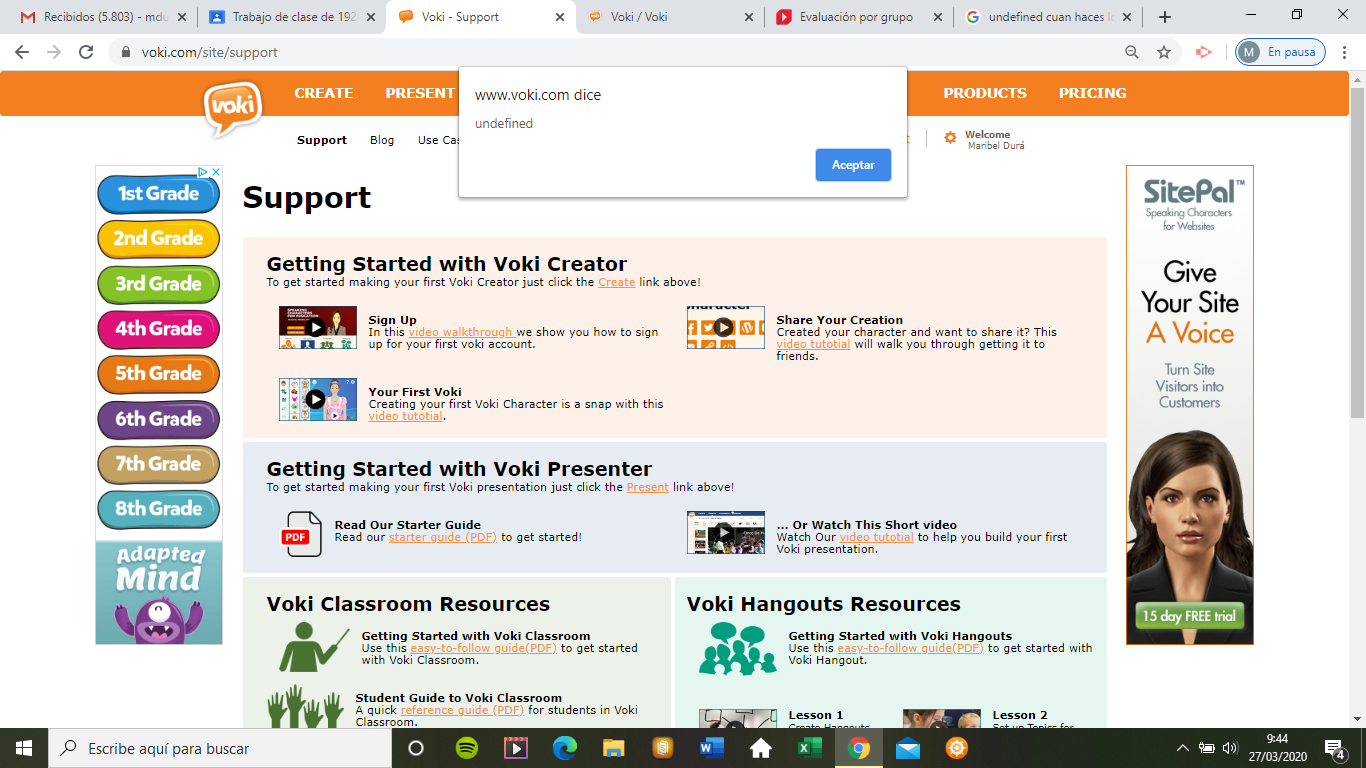Save button doesn't respond
Save button doesn't respond
I went throught the whole process of creating avatar (not a premium one), but when I wanted to save it, save button is grey, not responding and I can't click it.

 Depreciated Voki Flash Editor
Depreciated Voki Flash Editor
Hi,
Is there any place I could find the old free edition of the Flash editor? It had a significant feature I used to play around with, that being the ability to resize and move a character within the scene. I haven't found anything that can do this in the HTML5 editor. Alternatively, since I'm assuming the distribution of a swf file might cause legal issues, what's stopping that feature from being added to the HTML5 editor?

Hello!
That's a great question.
In designing the HTML5 Voki editor (several years ago now) we had settled on a certain set of features - and correctly or mistakenly it was thought that movement and placement of the Voki character within the Scene frame was not necessary, and does potentially lead to problems. In an effort to "keep it simple" and concentrate on the core functionality - we decided as we did, with each Voki character centrally placed & scaled according to that character's unique design.
I would not rule out a reversal of this decision, but, since the HTML5 Editor was launched, I believe this is the first time that this issue has been raised by a customer.
To answer your question more specifically - the Flash editor is deprecated and we cannot make it available (even if we did, browsers are on track to stop supporting Flash later this year).
We do offer a speaking character product for business use which does offer this and many other features not available in Voki - not sure if relevant for your needs, but please do check out www.sitepal.com.
I hope this makes sense.
Best regards,
Gil

 Duplicate profile for assignment
Duplicate profile for assignment
Hi! Is there any way to duplicate a previously created profile to an assignment?
I let my students create a profile before I made an assignment and now I don't want them to have to create a new one if possible.

 French words with accent are not properly saved
French words with accent are not properly saved
Hello,
I have tried sending an email to support at Voki several times and received one response which wasn't helpful, I teach in a French school and my students are trying to type their text in Voki. Once they save it, any French word with an accent turns into a weird symbol and the avatar can't read it. I have used Voki for the last several years and have never had this problem. When the support person emailed me back he said most words in French don`t have an accent and to ignore those words. Worst. Advice. Ever! Almost every word in French has an accent. We need to evaluate this project and have been waiting almost 2 weeks for help. I have sent the letters with the accents I need added twice and no reply.
Please help!

Rachel -
This issue has been addressed. I'm sorry it caused you inconvenience.
All so called "special characters" (eg characters with accents) should now be handled correctly in French and any other language.
Please let me know if you notice any problem.
Regards,
Gil

Hello!
Voki is designed to appear online in a web browser. But it is also possible to download as a video from the Voki mobile app. You may want to give it a try.
Please note that this is only supported for teaching purposes. If you are interested in animated character video for commercial/business purposes, our SitePal product supports that -pls see www.sitepal.com
Regards,
Gil

I am sorry you encountered difficulty.
Please let me know what the problem is and I'll do my best to assist. Promise.
You can deactivate your account from your "My Account" page.
Select "My Account" or "Account Info" from your "welcome menu" at top right.
If you are having difficulty finding this option - send a note to our support & we will deactivate it for you.
Regards
Gil

Hello!
I assume you are logged into your Voki account, and you went to your account Info page to try and make the change.
There's a glitch in the UI that may cause some confusion.
Here's what you need to do -
- Goto Account Info
- Click on "edit" button for Personal Info section
- Click in the password field (don;t try to select the contents of the field).
- A dialog should open up that enables you to enter the new password.
- If the dialog does not open up - check your popup blockers, or try to clear your cache and cookies and try again.

Hello Katherine,
Ouch! As you would expect no doubt - if she saved the presentation, then it is safe and sound in her account.
But if not - then the work is lost I'm so sorry to say.
I wish I had better news (or a magic wand)
Regretfully,
Gil
The Voki Team
Customer support service by UserEcho