
 Page is covered by ads and all buttons are unusable. Unable to close? Please advise
Page is covered by ads and all buttons are unusable. Unable to close? Please advise

 I can not effectively use the free version of Voki because of the ads blocking the choices
I can not effectively use the free version of Voki because of the ads blocking the choices

I believe the changes you made corrected the issue. I went into my Voiki account under Firefox (I also tried Chrome last week and had the same issue), and I was able to go in and update my recording. Thank you.

 There is an ad appearing right over the top of the menu
There is an ad appearing right over the top of the menu

 Can't see the selections
Can't see the selections

 Ads blocking tools
Ads blocking tools
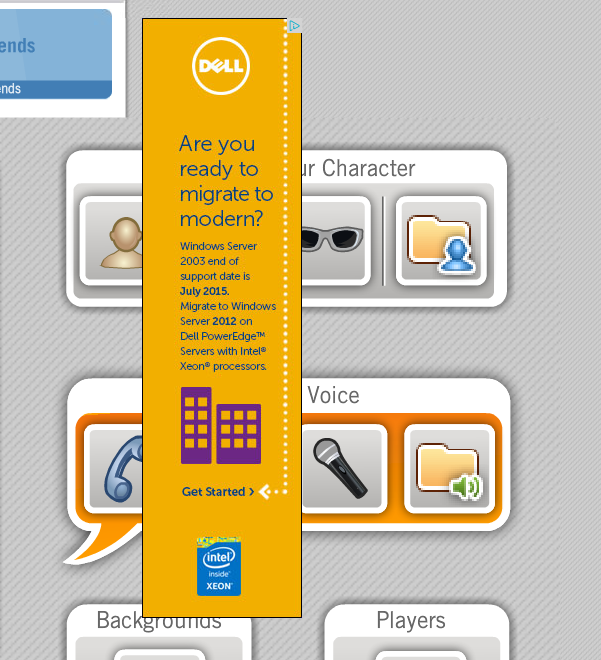
Please advise as to how I can correct this? The content of the ad is not the issue!

 Recording is not happening.
Recording is not happening.

 My voki's avatars are not showing up on my presentations. It takes me forever to put these together and it seems as if they work once or twice and then corrupt. Any suggestions?
My voki's avatars are not showing up on my presentations. It takes me forever to put these together and it seems as if they work once or twice and then corrupt. Any suggestions?

 Cant use Create Voki page
Cant use Create Voki page
I am using a MacBook OS X 10.9.5 and when I go to the create a Voki page the page is dominated by the 1. Start Customizing your avatar pop up box and the Sitepal add on the right of the page leaches across almost half of the page. I cannot remove the pop up box and all of the buttons are inaccessible behind it. I really hope someone can help, I was hoping to impress our staff by using Voki in our staff meeting tomorrow!

Hi Elliot -
This is not something we are familiar with - I use a macbook regularly...
Can you post a screenshot? - might help clarify
my first suggestion is - clear your browser cache and cookies and try again.
if that fails - I suggest using a different browser (Chrome or Safari whichever one you are not using).
Let me know how goes
Gil
Customer support service by UserEcho






