
Hello Katherine,
Ouch! As you would expect no doubt - if she saved the presentation, then it is safe and sound in her account.
But if not - then the work is lost I'm so sorry to say.
I wish I had better news (or a magic wand)
Regretfully,
Gil
The Voki Team

 I have a free account. I cannot share my viki and it does not save. Help
I have a free account. I cannot share my viki and it does not save. Help
Cannot share my voki.

Hello!
I believe all problems you reported have been addressed.
Please let me know if you still experience any problem.
Best regards,
Gil
The Voki Team

 Voki just loads forever and never plays
Voki just loads forever and never plays
I tried both at work and at home, and the Voki never loads. I am trying to use this for a presentation, so if I could get the issue fixed ASAP, that would be great, thanks!

Hello -
I can only surmise that your school firewall is preventing access.
You can verify that is the case by accessing from a computer outside your school network.
Please contact your school IT and ask them to whitelist -
*.voki.com
and
*.oddcast.com
Once this is done - it should work fine.
Best,
Gil
The Voki Team

 Log in
Log in
I have been logged into voki for a while and logged out today. Afterwards was not able to log back in and when I pressed forgot password it said this email not associated with account. Please check your email support@ voki to help me!!

Paula -
Apologies for the inconvenience.
A quick remedy should be to clear your cache and cookies. That should reset the whole login status and enable you to login.
No need to clear history.
Here's how - https://www.digitaltrends.com/computing/how-to-clear-your-browser-cache/
Regards,
Gil
The Voki Team

Hi Vikiward -
As you log in to your account, and click on the Classroom tab from the top menu, you will see a 'tutorial' link at your top right. Click that and you will have access to our getting started resources.
Best way to get started in my opinion is to watch the two videos. They are short and to the point.
The same videos are also vailable on the support page in the Voki Classroom section.
If you have specific questions - send us a note at support@voki.com
Hope this helps,
Gil

 Voki Presentation does not load
Voki Presentation does not load
good afternoon, thank you for responding ,anytime I press the link it loads forever and never previews.
http://www.voki.com/vp-editor/preview_export/impress.php?VpID=1161322
http://www.voki.com/vp-editor/preview_export/impress.php?VpID=1161303

Hi Beverly -
Our engineers have determined that one of the images you used (one of the nvidia logos) exposed a problem in our presentation format.
We believe the problem was due to entering the image data as text in the URL field.
Instead - please add select image as a file from your desktop.
I attached the same image as a png file - download it to your computer, and add it to your presentation and it will work fine.
The two presentations that you already created will have to be recreated I'm afraid.
Let me know if you still see a problem.
Best regards,
Gil
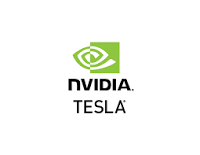

 Voki not saving
Voki not saving
My students are using Voki and the "Publish" or save option is not working. When they click "publish" nothing happens. How can they save their work?

Hello Malissa -
Your note followed closely the release of our new Voki Editor which may have been the reason you saw a problem. Although we were not able to see the same problem, we have since deployed a number of updates to address several peripheral issues, as well as making the "Save" button more prominent.
We are not aware of any open issue or problem at this point. Please let us know if you are still experiencing this problem.
Best regards,
Gil
Customer support service by UserEcho








