
 paid for voki classroom
paid for voki classroom
My admin paid for voki classroom in Sept. 2015. I am unable to use it because it looks as if I do not have it when I log in. Can someone please help?

 login
login

 Cannot record audio
Cannot record audio
I cannot add audio to my avatar. I go to Edit, and then use the mic on my computer. The recording seems to go fine, and then I get the message that it is uploading my audio, but when I go to play, nothing happens. I tried using Firefox and Chrome browser, and neither one works.

Hi Karen -
We experienced a problem on Friday that was fixed on the same day.
Please try again now - if you still see a problem pls contact us at support@voki.com
I apologize for the inconvenience this has caused.
Regards,
Gil
The Voki Team

 Help... Students are not able to get started and have a blank screen
Help... Students are not able to get started and have a blank screen
Several students unable to access Voki while using my Student accounts that I set up.
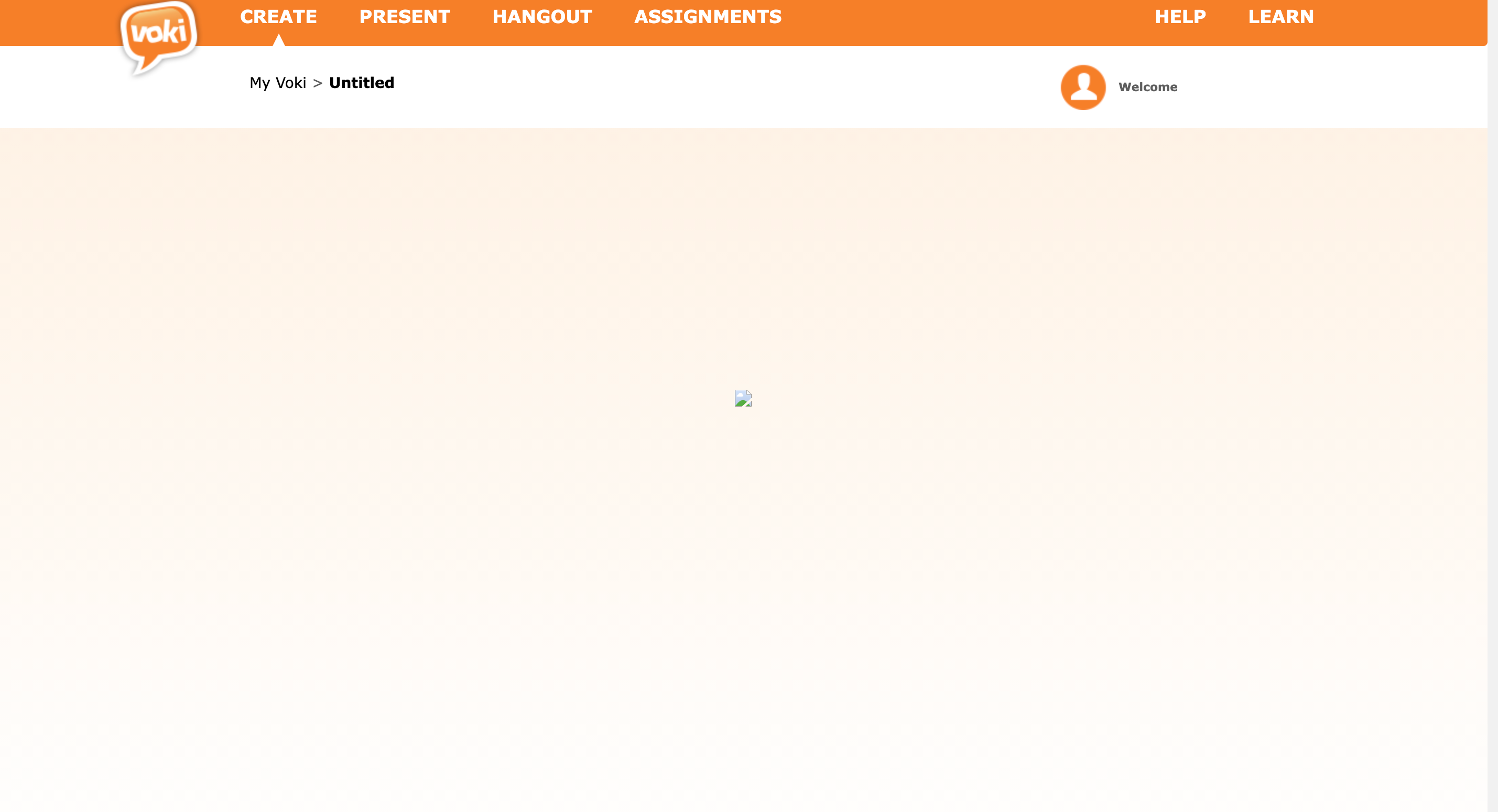

 unable to add new students into my classroom
unable to add new students into my classroom
Hi, I was just trying to add a new student into my classroom.
However, when I clicked the "add" button, it turned out to show "500 Origin Error".(See screenshot below)
I also tried relogin and used differents computers and laptops but all in vain. All I get is "500 Origin Error".
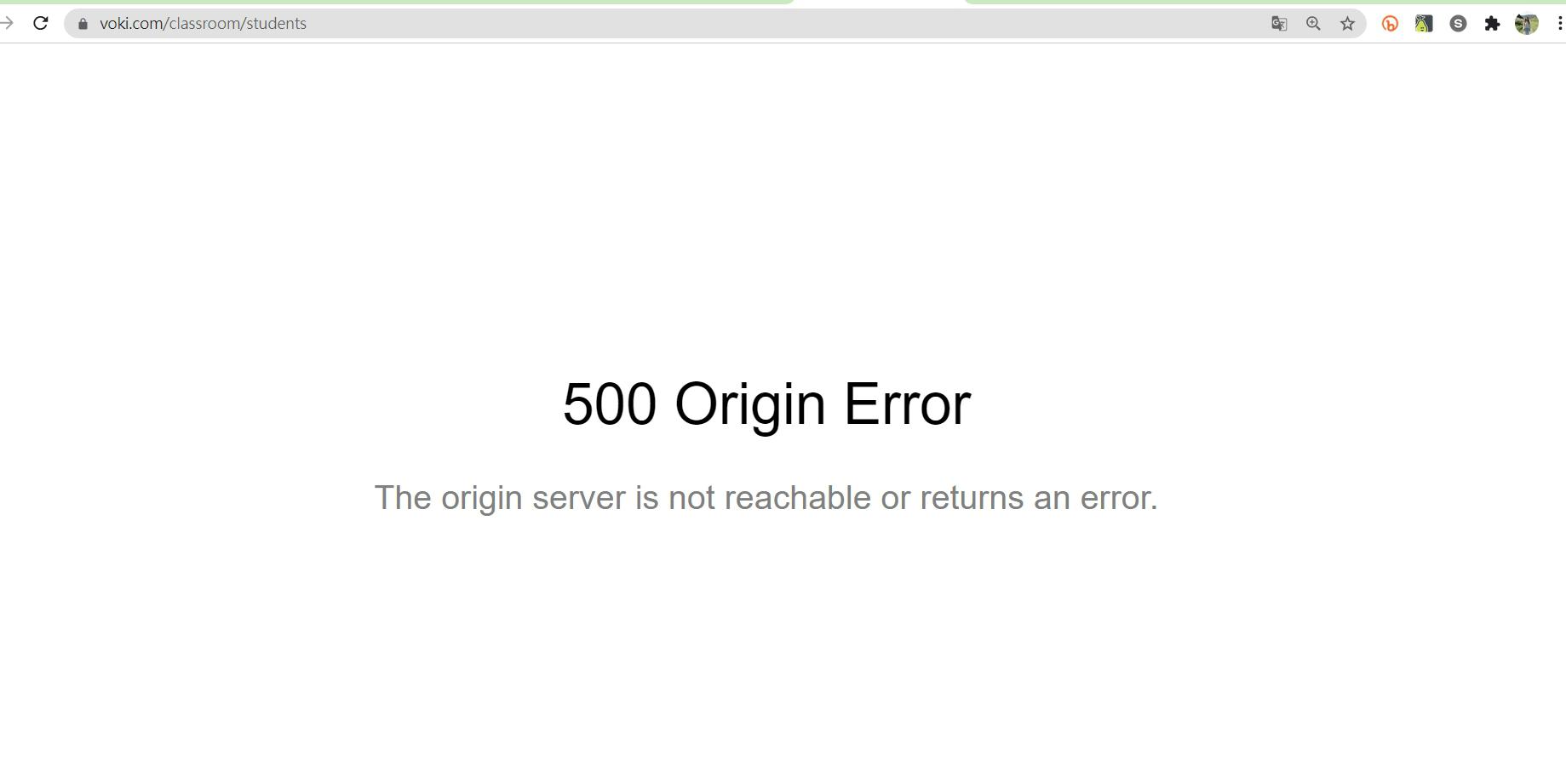
Please kindly help me solve this problem.
I really need to add my students into the classroom!
Thank you.

 Hi, how can I insert a voki in an genially presentation? thank's!
Hi, how can I insert a voki in an genially presentation? thank's!

Hi Laine-
Hope you are doing well
Please follow the below steps to insert your Voki into your Genially presentation:
1) Login to your Voki account and open the Voki that you would like to insert to Genially.
2) Click on SHARE icon for that particular Voki ( Screenshot for reference: https://prnt.sc/1qmb15p )
3) You will get multiple options to share your Voki, out of all those choose EMBED CODE option and then get the "No JavaScript" code ( Screenshot for reference: https://prnt.sc/1qmb3h2 )
4) Now, get back to your Genially account and create a presentation.
5) After selecting template and page for your presentation, you will be redirected to a new window where you will be able to start your presentation
6) On the left of your screen, you will see multiple options (i.e. dashboard), you simply need to click on INSERT and then on OTHERS. It will allow you to paste your embed code in there. (Screenshot for reference: https://prnt.sc/1qmb9p9 )
Once done, simply save it or publish it.
Hope it helps
If you still experience any trouble with your Voki, please feel free to write us on support@voki.com
We will be more than pleased to assist you further
Thanks

 Students Unable to Complete Assignments in Voki
Students Unable to Complete Assignments in Voki
Students are either being returned to the assignment screen or seeing a blank white space when clicking the 'Edit' button on an assignment.
Customer support service by UserEcho





