
 How do I hide an assignment?
How do I hide an assignment?
I can not find nor do I see the purple eye to hide the assignment

Hi,
Hope you are doing well
To hide your assignment, you will need to simply follow the below steps:
- Login to your voki account
- Go to CLASSROOM and then choose CLASSES section. Here is the screenshot for reference: https://prnt.sc/1047c75
- In CLASSES section, you will see the assignments assigned to the classes. In front of all the assignment, you will notice an option saying ARCHIVE, here is the screenshot for reference: https://prnt.sc/1047cor
- Simply mark this archive option if you want to hide the assignment
Hope it helps
Please feel free to write us email to support@voki.com for any further queries
Best regards
Gurpreet

 faturalama ve hesap bilgisi
faturalama ve hesap bilgisi
ben voki ücretsiz deneme testini kullanıyordum ama bankadan gelen mail de 39 dolar kesinti yapıldığı belirtildi. ama ben kayıt sırasında aylık 4.99 dolar yazıyordun ben seviye 1 i seçmiştim o da aylık 4.99 olarak yazıyor belirtilmiş. lütfen gereken düzeltmeyi yapar mısınız

Hello!
I referred this issue to our support team (yesterday) - they should have already gotten back to you.
I am sure it will be cleared up if it has not been already.
Best regards,
Gil
The Voki Team
--------------------------------
Merhaba!
Bu sorunu destek ekibimize ilettim (dün) - zaten size geri dönmüş olmalıydılar.
Daha önce yapılmadıysa temizleneceğine eminim.
Saygılarımla,
Gil
Voki Ekibi

 sign up
sign up
I am trying to sign up. I wrote my e mail adress but I haven't received any registration e mail. I checked my unwanted and spam mail but there isn't too. So how can ı register

If you wrote to support - they will surely respond & advise better than I can here, as they can lookup the specifics if needed.
But as a rule of thumb - problems during registration can be due to -
a. You may already be registered. This could happen if you had a Voki account before, or if you started registration process before, but only went "half-way" - completing personal details but not the account setup.
In such a case - choose the "login" option on the left to continue. (see image below)
b. possible technical issue due to numerous attempts
Try clearing your browser cache or using a different browser.
c. we've seen issues related to automatic translation. I believe that all such issues have been corrected in the past - but it is always possible that there is a problem we don't know about. If you are using auto-page translation, try to turn it off during sign up, and see if it helps. Let us know if this is the case.
Good luck,
Gil
The Voki Team
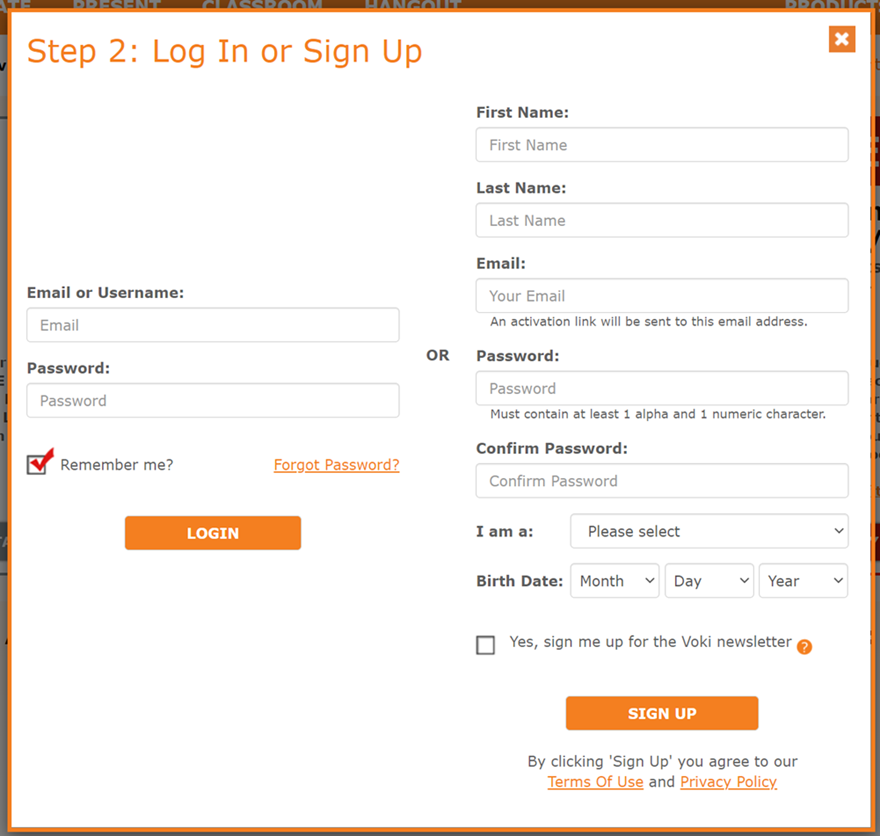

 Receipt
Receipt
Can I have the receipt for the credit card pre-authorisation?
I have an account on sitepal

 Voice Speed
Voice Speed
There used to be a toggle that would allow the user to slow the speaking voice down; is there still an option of that in the sound settings?

Hi Sandra -
you would need to open the FX menu to select the "slow" effect.
Hope this helps.
Best regards
Gil
The Voki Team

 Can I import my own cartoon character into Voki and animate it?
Can I import my own cartoon character into Voki and animate it?
I have a few cartoon characters that I would like to animate and give voices to. Is this possible in Voki?
Thanks

Hello Melissa !
The Voki Logo cannot be removed.
If you are interested in speaking characters for business use, check out our SitePal product at www.sitepal.com
In SitePal, our branding can be removed (Gold Plan), and can even be replaced with your own branding (Platinum Plan).
Hope this is helpful.
Best regards,
Gil

 Unable to embed to Weebly - not Voki Classroom
Unable to embed to Weebly - not Voki Classroom
Hello, I am a brand new user, a pre-service teacher (without an education account) and am building a blog for a university assessment. I am having a lot of difficulty copying my Voki embed code into Weebly. Could you please tell me what I am doing wrong? Below is a screenshot of the code that was offered for me to copy:
I have also tried the depreciated option without success. I am in Australia.
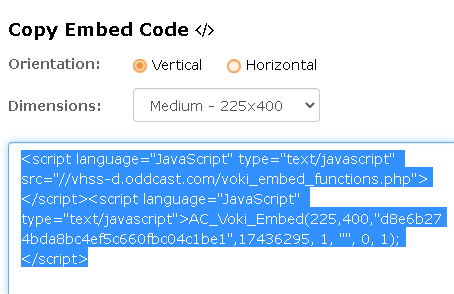

Hello Amy, and to all others reading this -
Since this post was first answered, we've implemented an embed code option called "No Javascript" (or "iFrame") - when you go to embed your Voki, select this version of the embed code to embed in weebly, and in several other environments that do not allow JavaScript embed code.
This solution is relevant when publishing to Blogs or LMS platforms that so not support embedding JavaScript code.
Regards,
Gil
The Voki Team

 Two voki's gone awol, please explain
Two voki's gone awol, please explain
I posted this as a ticket a while ago but no replies to date
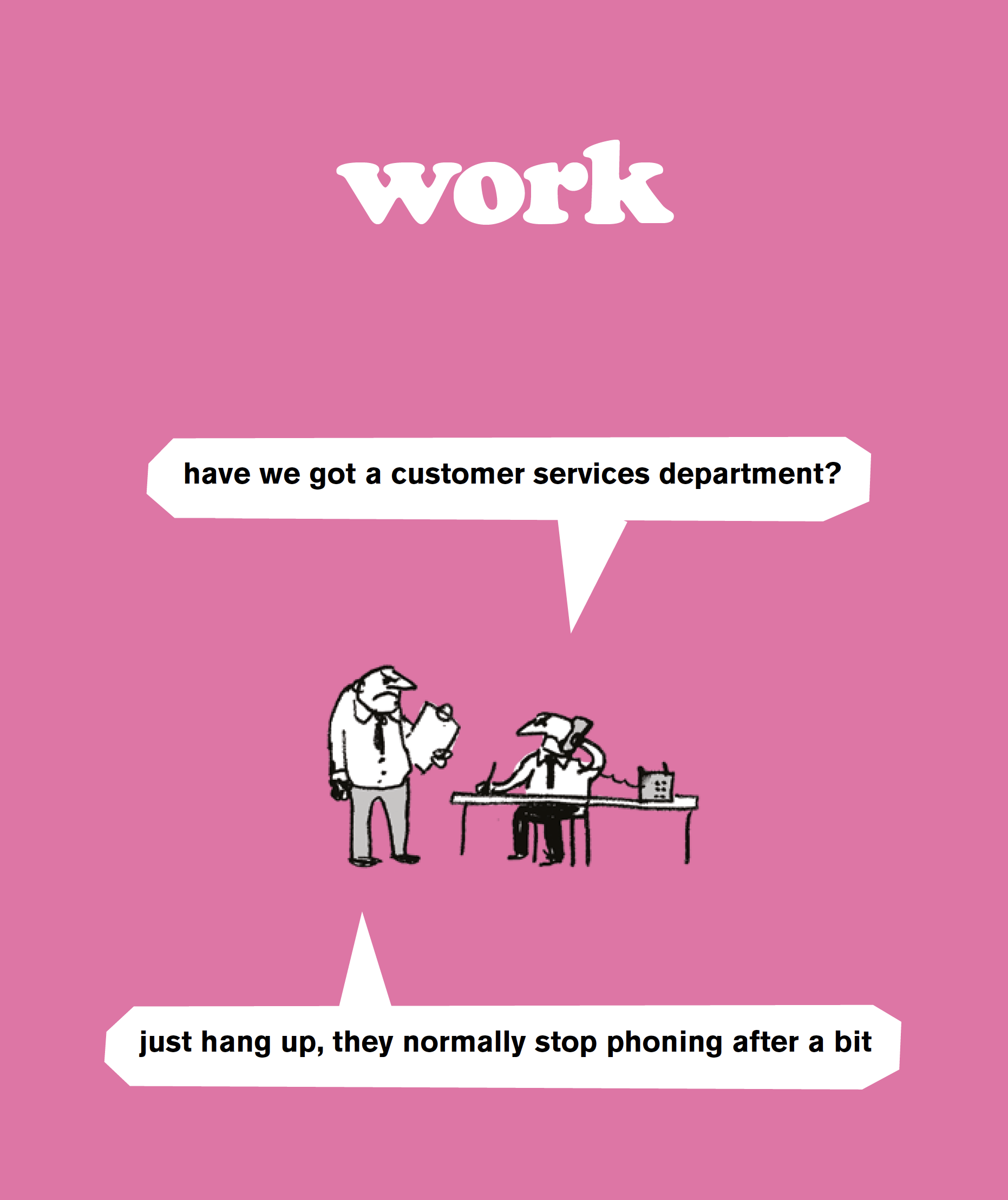
~ I have a basic account and had two voki's in my account but the pickups are not working despite using my account recently and responding to the 'use your voki account email' Is there an outage? Have you deleted them but not my account? Can I have them back please? One was on my linked in and was a good advert about voki as well as a useful talking avatar.
Please let me know whats going on?
It was an annoying start to 2021
This upload file feature on tickets seems busted as well with no user feedback that anything is happening.
I don't mind having to make them again but being ignored by support is extremely rude.support
JeanV
information_collector@yahoo.com

Hello Jean,
As our support may have already informed you, we checked and your account was indeed cleared (recycled) due to inactive status.
Given our intention to continue to offer free (and paid) service, we need to free unused resources from time to time to make room for existing & new users. For Free account, inactive status is defined as over 2 years without login and without any scene playback.
I'm sorry this caused an inconvenience and thanks for understanding.
Best regards,
Gil

 Voki in CANVAS
Voki in CANVAS
Is the new voki video based? I want to use it in CANVAS,but am not sure whether it will play without FLash player

Hello -
Since this post was first answered, we've implemented an embed code option called "No Javascript" (or "iFrame") - when you go to embed your Voki, select this version of the embed code to embed in Canvas, and in other environments that do not allow JavaScript embed code.
This solution is also relevant when publishing to Blogs or other LMS platforms that so not support embedding JavaScript code.
Hope this helps,
Gil
The Voki Team
Kundesupport af UserEcho

