
 Voki Presentation does not load
Voki Presentation does not load
good afternoon, thank you for responding ,anytime I press the link it loads forever and never previews.
http://www.voki.com/vp-editor/preview_export/impress.php?VpID=1161322
http://www.voki.com/vp-editor/preview_export/impress.php?VpID=1161303

Hi Beverly -
Our engineers have determined that one of the images you used (one of the nvidia logos) exposed a problem in our presentation format.
We believe the problem was due to entering the image data as text in the URL field.
Instead - please add select image as a file from your desktop.
I attached the same image as a png file - download it to your computer, and add it to your presentation and it will work fine.
The two presentations that you already created will have to be recreated I'm afraid.
Let me know if you still see a problem.
Best regards,
Gil
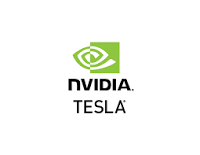

 Adding a YouTube video to a Voki classroom presentation
Adding a YouTube video to a Voki classroom presentation
I have been attempting to add a YouTube video to a voki presentation. It seems easy enough, but nothing works. I add the link and click insert video, but after that nothing occurs. What do I need to do to get a youtube video in my presentation?

Hello!
The video does not play when you are editing the presentation - but when the presentation plays/runs.
Play the presentation to see the video play.
Hope this helps,
Gil
The Voki Team

 question inflection...
question inflection...
I want a voki to use a question inflection...i.e., to ask a question. Simply adding a question mark does not do this. How do I achieve this?

 Отсутствие звука в презентации
Отсутствие звука в презентации
Здравствуйте! В презентации отсутствует звук "человека". Хотя в предпросмотре звук есть. Как можно исправить?

Hi Helen - please send a note to support@voki.com and we will help you out.
Regards, Gil
Привет, Хелен, пожалуйста, отправьте заметку на support@voki.com, и мы поможем вам.
С уважением, Гил

 How to embed voki avatar into wordpress page?
How to embed voki avatar into wordpress page?
Can someone please advise me on how to embed a voki avatar into a wordpress page? I have tried copying and pasting both the new and deprecated embed code for my voki avatar into a wordpress page under 'html'. But when I update the wordpress page I cannot see the avatar and I keep getting a message that says the code is invalid. I need to embed multiple voki avatars into multiple pages on wordpress for a university assignment. Any help would be greatly appreciated!!!

Hi Emily,
Following are the instructions for embedding Voki in Wordpress.
Step 1: Login to your WordPress admin panel and select All pages or Add new page from left option bar.
Step 2: Your created page will be shown in the list of pages and select where you want to add the scene.
Step 3: Select the text box and paste your embed code here and click update.
Step 4: Click preview changes to see the embedded scene on the page.
Let me know how it goes.
Regards,

 How do i upload a voki to a website that i manage????
How do i upload a voki to a website that i manage????

 Can i save voki as a video and upload to my google drive
Can i save voki as a video and upload to my google drive

 Can you download these so i can edit in a video editor
Can you download these so i can edit in a video editor
Служба підтримки клієнтів працює на UserEcho





