
 Hi, how can I insert a voki in an genially presentation? thank's!
Hi, how can I insert a voki in an genially presentation? thank's!

Hi Laine-
Hope you are doing well
Please follow the below steps to insert your Voki into your Genially presentation:
1) Login to your Voki account and open the Voki that you would like to insert to Genially.
2) Click on SHARE icon for that particular Voki ( Screenshot for reference: https://prnt.sc/1qmb15p )
3) You will get multiple options to share your Voki, out of all those choose EMBED CODE option and then get the "No JavaScript" code ( Screenshot for reference: https://prnt.sc/1qmb3h2 )
4) Now, get back to your Genially account and create a presentation.
5) After selecting template and page for your presentation, you will be redirected to a new window where you will be able to start your presentation
6) On the left of your screen, you will see multiple options (i.e. dashboard), you simply need to click on INSERT and then on OTHERS. It will allow you to paste your embed code in there. (Screenshot for reference: https://prnt.sc/1qmb9p9 )
Once done, simply save it or publish it.
Hope it helps
If you still experience any trouble with your Voki, please feel free to write us on support@voki.com
We will be more than pleased to assist you further
Thanks

Hi Lesley -
Of course you should be able to save your character.
I advise clearing your browser cache, and logging in again to start over.
If the problem persists, please contact our support at - support@voki.com
Regards,
Gil
The Voki Team

 can you record your screen with the voki ?
can you record your screen with the voki ?
As my presentation, can I add the voki and record my screen as the presentation?

Hi Mairi,
Hope you are doing well
If I understand you correctly then you are looking to add your Voki character to your Voki presentation slides and then download that presentation as a video by recording your screen.
If that is the case, then yes, you can do that.
To understand how to use Voki Presenter - and add your Voki character to the Voki Presentation - please review: https://www.voki.com/site/support and then scroll down to "Getting started with the Voki Presenter" section. You will see a guide and video tutorial to help you get started with Voki Presenter.
Regarding downloading the presentation as a video, there is no built in feature to do so, but there are many screen capture utilities that you can use (many of them free). Note that screen capture is not officially supported in Voki, but, if you are a Voki Customer, and as long as it is done for teaching purposes, then it is fine.
I hope this helps.
If you have additional questions feel free to contact us at support@voki.com.
Regards,
Gurpreet

 VOKI Recommendations - New avatar recommendations: Please consider adding food avatars, such as fruits and vegetables. Also, I'd love to see more animals from each habitat or animal kingdom. The selection of birds is very limited.
VOKI Recommendations - New avatar recommendations: Please consider adding food avatars, such as fruits and vegetables. Also, I'd love to see more animals from each habitat or animal kingdom. The selection of birds is very limited.
VOKI - New avatar recommendations: Please consider adding additional food avatars, such as fruits and vegetables. Also, I'd love to see more animals from each habitat or animal kingdom. The selection of birds is very limited.

 We prepared VOKI in March,2021 for our project but now it doesn’t work.What’s the reason for it
We prepared VOKI in March,2021 for our project but now it doesn’t work.What’s the reason for it
I have a problem with the system of VOKI…we prepared VOKI in March 2021 but now I am checking them and they don’t work…what can be the problem,is there a deadline for using VOKI?

 NO SE VEN LOS PERSONAJES CREADOS
NO SE VEN LOS PERSONAJES CREADOS
Hola,
He creado varios personajes VOKIS con mis alumnos con la versión FREE y después de un tiempo (dos 0 tres meses) han dejado de verse. Estos personajes los insertamos en la plataforma del programa BOOK CREATOR.
Me gustaría saber qué ha pasado.
Gracias por todo,
Saludos,
Juan López https://read.bookcreator.com/LV8NIMwGRqTDsem9NISghOALv2o2/lwC9FIB8R-K4G3bj_hBxXA

Hola juan
Para guardar y compartir su Voki, le recomendamos que se registre para obtener una cuenta y cree y comparta sus Vokis desde su cuenta.
Nota: Una cuenta gratuita está bien, no tiene que pagar, aunque estará limitado a 3 Vokis.
Nuestra política es que mantenemos contenido para nuestros usuarios mientras su cuenta esté activa, incluidas las cuentas gratuitas. Pero para los usuarios anónimos, reciclamos el contenido compartido después de 7 días (ver imagen).
Es posible que desee considerar registrarse para obtener una cuenta paga; con una cuenta de maestro de Nivel 1, puede brindar acceso a hasta 30 estudiantes. Cada estudiante podrá guardar y compartir un número ilimitado de Vokis, y sus Vokis no se borrarán si la cuenta está activa.
Espero que esto ayude
Gil
------------------------------
Hello Juan -
To save & share your Voki we recommend signing up for an account - and creating & sharing your Vokis from your account.
Note: A free account is fine - you don't have to pay - though you will be limited to 3 Vokis.
Our policy is that we maintain content for our users as long as their account is active, including Free accounts. But for anonymous users we recycle the shared content after 7 days (see image).
You may want to consider signing up for a paid account - using a Level 1 teacher account, you can provide access to up to 30 students. Each student will be able to save & share an unlimited number of Vokis - and their Vokis will not be cleared if the account is active.
Hope this helps,
Gil
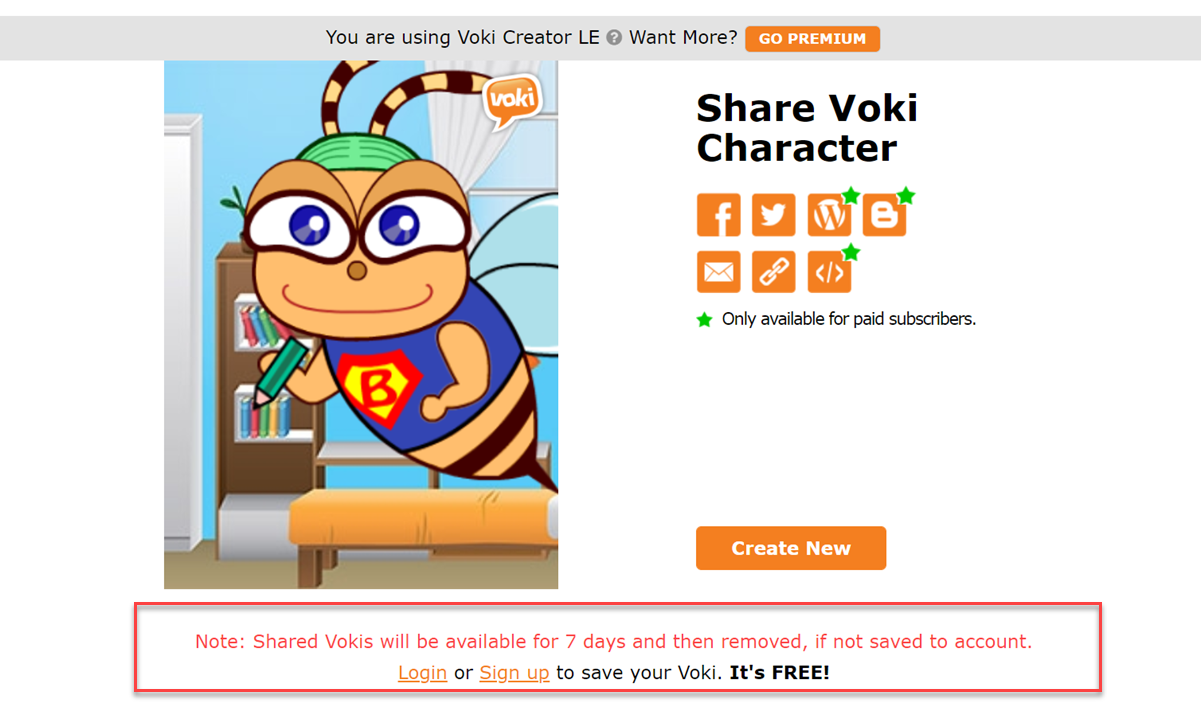

¡Hola Maria!
La interfaz de usuario de Voki está en inglés, aunque muchos de nuestros usuarios de habla hispana utilizan la extensión del navegador Google Translate para traducir automáticamente el sitio.
Tenga en cuenta que al ingresar texto para que hable el personaje de Voki, tiene la opción de seleccionar entre muchas voces en español (así como entre otros 40 idiomas). Si prefiere grabar su propia voz, para que hable el personaje de Voki, no hay restricción de idioma. Se puede utilizar cualquier idioma.
¡Espero que esto ayude!
Saludos cordiales
Gil
El equipo de Voki
--------------------------
Hello Maria!
The Voki user interface is in English, though many of our Spanish speaking usrs use Google Translate browser extension to automatically translate the site.
Note that when entering text for the Voki character to speak, you have the option to select from many Spanish voices, (as well as over 40 other languages). If you prefer to record your own voice, for the Voki character to speak, there is no language restriction. Any language can be used.
I hope this helps!
Best regards,
Gil
The Voki Team

 Students Unable to Complete Assignments in Voki
Students Unable to Complete Assignments in Voki
Students are either being returned to the assignment screen or seeing a blank white space when clicking the 'Edit' button on an assignment.

 I can't upload a profile picture
I can't upload a profile picture
I tried to add a profile pic but when I clicked submit, it redirected to the Voki homepage and the picture isn't there.

Hi Kelso -
We don't immediately see a problem.
Perhaps your login expired. Try to logout and login, and then try again.
If that does not do it, clear your browser cache and cookies and try again.
Let me know how goes,
Regards
Gil
The Voki Team

 Analytics wanted
Analytics wanted
Hi there
I just set up a new PA a free creator voki for my linked in and would like to know if there are analytics for her?
Check her out she is lovely! ..and informative!
https://www.voki.com/site/pickup?scid=17557083&chsm=8c75ffa5bdfcc80e14262c6ae5d3e7a8
Thanks voki!
Customer support service by UserEcho





