
Unable to embed to Weebly - not Voki Classroom
Hello, I am a brand new user, a pre-service teacher (without an education account) and am building a blog for a university assessment. I am having a lot of difficulty copying my Voki embed code into Weebly. Could you please tell me what I am doing wrong? Below is a screenshot of the code that was offered for me to copy:
I have also tried the depreciated option without success. I am in Australia.
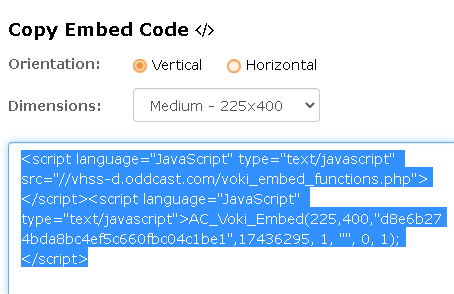
Answer

Amy -
Let me check with our support experts & get back to you.
Regards,
Gil

Hi Amy -
Seems that Weebly does not support our embed codes at this time.
We'll look into it & see what can be done.
For now I can suggest a workaround - If you create your Voki speaking character on the Mobile app, you can then download a video, which can be posted to Weebly. It's not as convenient perhaps - but it should work.
Regards,
Gil

Hello Amy, and to all others reading this -
Since this post was first answered, we've implemented an embed code option called "No Javascript" (or "iFrame") - when you go to embed your Voki, select this version of the embed code to embed in weebly, and in several other environments that do not allow JavaScript embed code.
This solution is relevant when publishing to Blogs or LMS platforms that so not support embedding JavaScript code.
Regards,
Gil
The Voki Team
Customer support service by UserEcho


Hello Amy, and to all others reading this -
Since this post was first answered, we've implemented an embed code option called "No Javascript" (or "iFrame") - when you go to embed your Voki, select this version of the embed code to embed in weebly, and in several other environments that do not allow JavaScript embed code.
This solution is relevant when publishing to Blogs or LMS platforms that so not support embedding JavaScript code.
Regards,
Gil
The Voki Team