Tus comentarios
Support staff may be gone for the day. They will look into it tomorrow.
Check in spam - might find it there.
Or send an email to support@voki and we will reset your password for you manually.
Paula -
Apologies for the inconvenience.
A quick remedy should be to clear your cache and cookies. That should reset the whole login status and enable you to login.
No need to clear history.
Here's how - https://www.digitaltrends.com/computing/how-to-clear-your-browser-cache/
Regards,
Gil
The Voki Team
Hi Vikiward -
As you log in to your account, and click on the Classroom tab from the top menu, you will see a 'tutorial' link at your top right. Click that and you will have access to our getting started resources.
Best way to get started in my opinion is to watch the two videos. They are short and to the point.
The same videos are also vailable on the support page in the Voki Classroom section.
If you have specific questions - send us a note at support@voki.com
Hope this helps,
Gil
Hola guangi -
Gracias por tomarse el tiempo para responder. Si leyó mi respuesta en este foro, entendería la razón del cargo aparente: es una autorización, no un cargo.
Dicho esto, estamos listos para cancelar la autorización y liberar la retención.
Háganos saber por escrito a support@voki.com
Atentamente,
GIL
Hi Beverly -
Our engineers have determined that one of the images you used (one of the nvidia logos) exposed a problem in our presentation format.
We believe the problem was due to entering the image data as text in the URL field.
Instead - please add select image as a file from your desktop.
I attached the same image as a png file - download it to your computer, and add it to your presentation and it will work fine.
The two presentations that you already created will have to be recreated I'm afraid.
Let me know if you still see a problem.
Best regards,
Gil
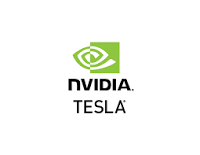
Servicio de atención al cliente por UserEcho


Paula - I understood from support earlier today that they got back to you.
Is the problem taken care of?