Your comments
Thank you for your feedback.
It has been forwarded to the product team.
We're always looking for suggestions for Voki characters - so it is much appreciated.
Thanx
There is no deadline
(though I should note that after 3 years of inactivity Free Voki accounts are cleared - but that's not the case here)
Please post a link to your page where the problem can be seen - and we will look into immediately.
Thanx,
Gil
The Voki Team
Hola juan
Para guardar y compartir su Voki, le recomendamos que se registre para obtener una cuenta y cree y comparta sus Vokis desde su cuenta.
Nota: Una cuenta gratuita está bien, no tiene que pagar, aunque estará limitado a 3 Vokis.
Nuestra política es que mantenemos contenido para nuestros usuarios mientras su cuenta esté activa, incluidas las cuentas gratuitas. Pero para los usuarios anónimos, reciclamos el contenido compartido después de 7 días (ver imagen).
Es posible que desee considerar registrarse para obtener una cuenta paga; con una cuenta de maestro de Nivel 1, puede brindar acceso a hasta 30 estudiantes. Cada estudiante podrá guardar y compartir un número ilimitado de Vokis, y sus Vokis no se borrarán si la cuenta está activa.
Espero que esto ayude
Gil
------------------------------
Hello Juan -
To save & share your Voki we recommend signing up for an account - and creating & sharing your Vokis from your account.
Note: A free account is fine - you don't have to pay - though you will be limited to 3 Vokis.
Our policy is that we maintain content for our users as long as their account is active, including Free accounts. But for anonymous users we recycle the shared content after 7 days (see image).
You may want to consider signing up for a paid account - using a Level 1 teacher account, you can provide access to up to 30 students. Each student will be able to save & share an unlimited number of Vokis - and their Vokis will not be cleared if the account is active.
Hope this helps,
Gil
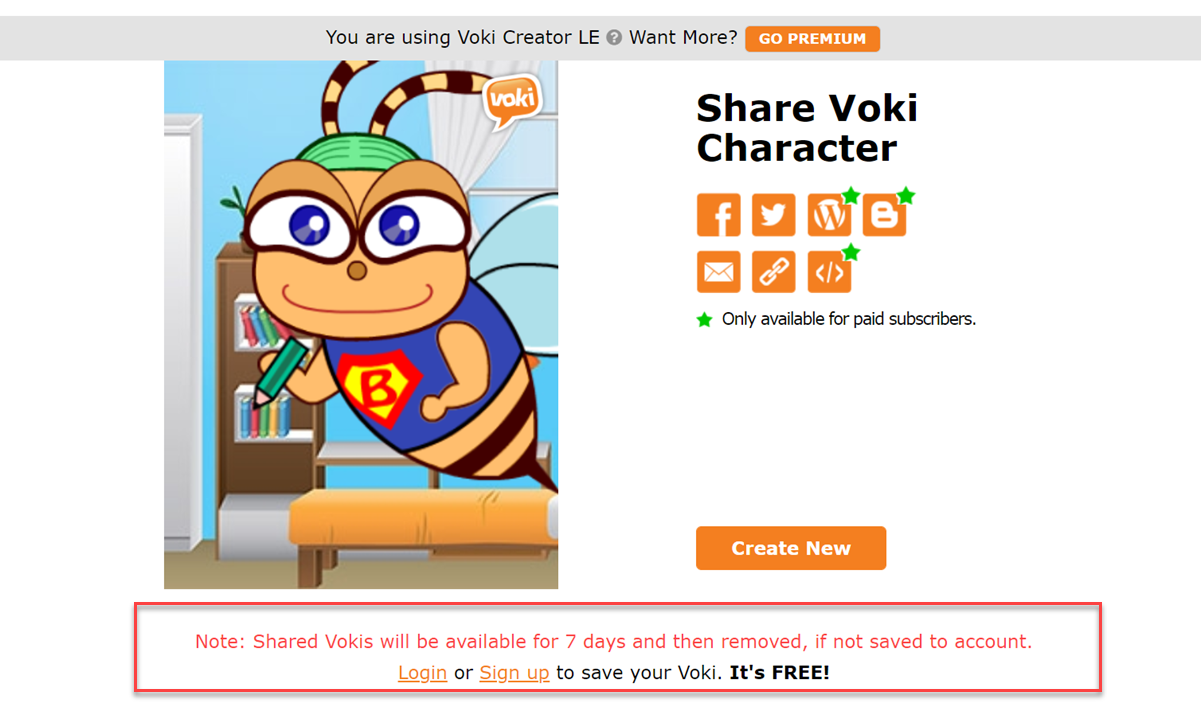
¡Hola Maria!
La interfaz de usuario de Voki está en inglés, aunque muchos de nuestros usuarios de habla hispana utilizan la extensión del navegador Google Translate para traducir automáticamente el sitio.
Tenga en cuenta que al ingresar texto para que hable el personaje de Voki, tiene la opción de seleccionar entre muchas voces en español (así como entre otros 40 idiomas). Si prefiere grabar su propia voz, para que hable el personaje de Voki, no hay restricción de idioma. Se puede utilizar cualquier idioma.
¡Espero que esto ayude!
Saludos cordiales
Gil
El equipo de Voki
--------------------------
Hello Maria!
The Voki user interface is in English, though many of our Spanish speaking usrs use Google Translate browser extension to automatically translate the site.
Note that when entering text for the Voki character to speak, you have the option to select from many Spanish voices, (as well as over 40 other languages). If you prefer to record your own voice, for the Voki character to speak, there is no language restriction. Any language can be used.
I hope this helps!
Best regards,
Gil
The Voki Team
Hi Greg!
In internal review our QA were not immediately able to recreate the problem.
It is possible this problem may be resolved by clearing browser cache. If not - we would need more details.
Which school, which teacher account, and which assignment - and we will look into it immediately.
Best,
Gil
Customer support service by UserEcho

