Twoje komentarze
Hi,
Please try to Install free Ad-block: https://adblockplus.org
Then refresh the page, let me know how it goes.
Regards,
Sumit
Please check with the school's IT Department. Might be caused due to Firewall Filter or Domain Settings.
They need to whitelist the domain " *.oddcast.com" and add notifications@voki.com to safe senders list.
Regards,
Sumit
Hi Andrea,
Some time emails caught by spam filter, please check the Junk Folder.
Try to use a different email address(not school email id), let me know how it goes.
Regards,
Sumit
Hi,
Please send me a screen shot of the error/box.
Also, try to Install free Ad-block: https://adblockplus.org
Then refresh the page, let me know how it goes.
Regards,
Sumit
Hi Mr. Lee,
Please try to Install free Ad-block: https://adblockplus.org
Then refresh the page, let me know how it goes.
Also, you can try with different browser.
Regards,
Sumit
Hi,
As per your request the voki classroom account has been cancelled and issued a full refund for the extension.
Please allow us 3-5 business days to process the refund.
Thank you for trying Voki.
Regards,
Sumit
Hi Heather,
To insert voki into power point Click Here.
For Google Slide you can try Screen Video Recording - Cam Studio then save the file as video and upload into a google slide.
Also, can check Google Site, Tutorial click here
Let me know if you have any problems/questions.
Regards,
Sumit
Please try with different browser.
Send a screen shot of the error to support@voki.com
Regards,
Sumit
Hi,
Try to login into voki presenter account -> Click on My Account Tab and Unchecked the auto billing option.
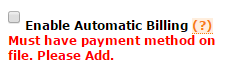
Customer support service by UserEcho


Hi Emma,
Sorry for the Inconvenience.
Please send your voki account details to support@voki.com
Also, try to clear cache from the browser and install : https://get.adobe.com/shockwave/otherversions
Then reboot the machine, let me know how it goes.
Regards,
Sumit