
Hello Melissa !
The Voki Logo cannot be removed.
If you are interested in speaking characters for business use, check out our SitePal product at www.sitepal.com
In SitePal, our branding can be removed (Gold Plan), and can even be replaced with your own branding (Platinum Plan).
Hope this is helpful.
Best regards,
Gil

 Unable to embed to Weebly - not Voki Classroom
Unable to embed to Weebly - not Voki Classroom
Hello, I am a brand new user, a pre-service teacher (without an education account) and am building a blog for a university assessment. I am having a lot of difficulty copying my Voki embed code into Weebly. Could you please tell me what I am doing wrong? Below is a screenshot of the code that was offered for me to copy:
I have also tried the depreciated option without success. I am in Australia.
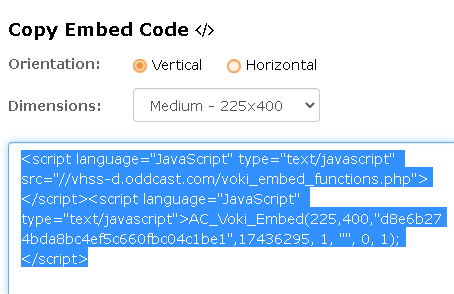

Hello Amy, and to all others reading this -
Since this post was first answered, we've implemented an embed code option called "No Javascript" (or "iFrame") - when you go to embed your Voki, select this version of the embed code to embed in weebly, and in several other environments that do not allow JavaScript embed code.
This solution is relevant when publishing to Blogs or LMS platforms that so not support embedding JavaScript code.
Regards,
Gil
The Voki Team

 Two voki's gone awol, please explain
Two voki's gone awol, please explain
I posted this as a ticket a while ago but no replies to date
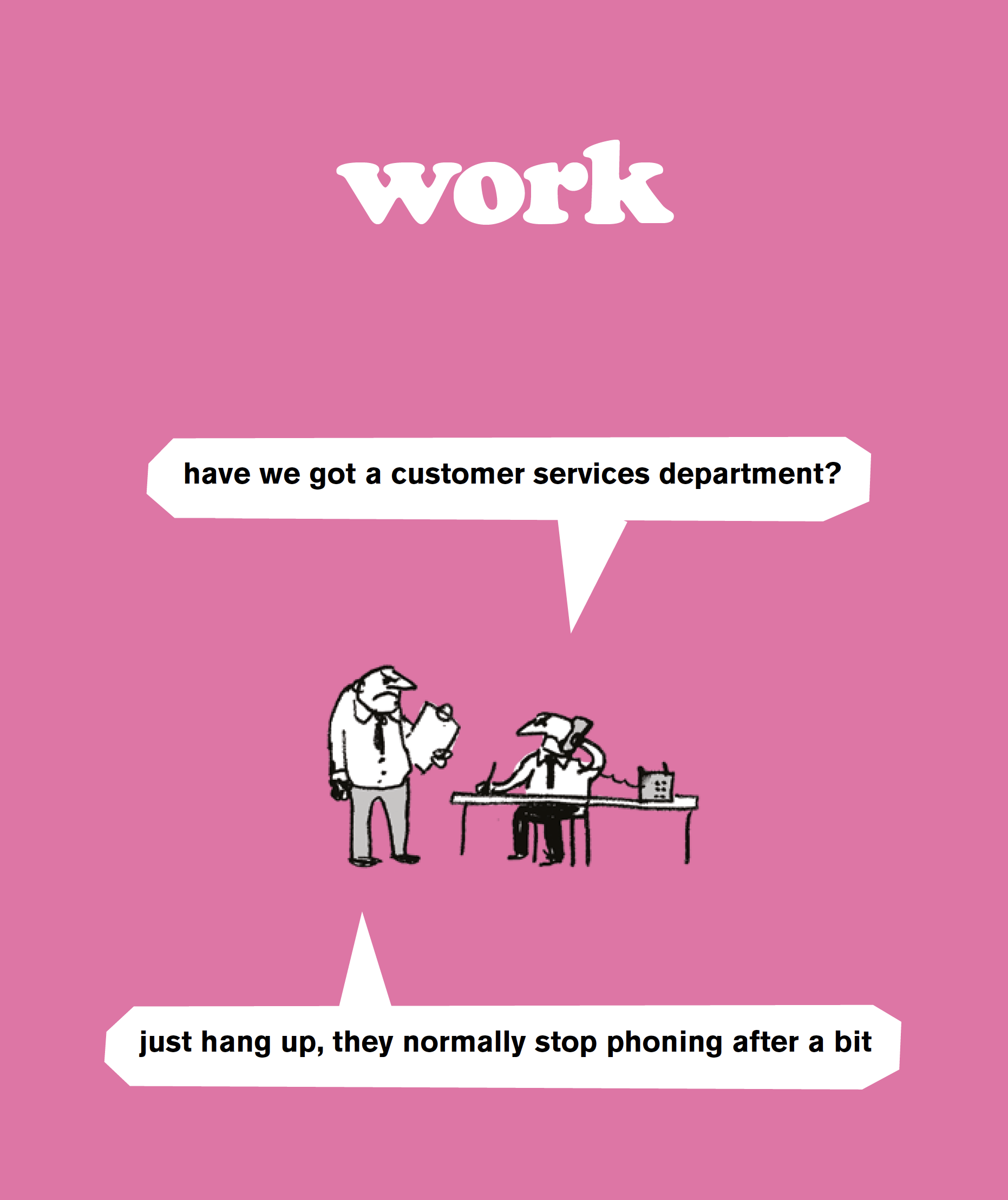
~ I have a basic account and had two voki's in my account but the pickups are not working despite using my account recently and responding to the 'use your voki account email' Is there an outage? Have you deleted them but not my account? Can I have them back please? One was on my linked in and was a good advert about voki as well as a useful talking avatar.
Please let me know whats going on?
It was an annoying start to 2021
This upload file feature on tickets seems busted as well with no user feedback that anything is happening.
I don't mind having to make them again but being ignored by support is extremely rude.support
JeanV
information_collector@yahoo.com

Hello Jean,
As our support may have already informed you, we checked and your account was indeed cleared (recycled) due to inactive status.
Given our intention to continue to offer free (and paid) service, we need to free unused resources from time to time to make room for existing & new users. For Free account, inactive status is defined as over 2 years without login and without any scene playback.
I'm sorry this caused an inconvenience and thanks for understanding.
Best regards,
Gil

 Voki in CANVAS
Voki in CANVAS
Is the new voki video based? I want to use it in CANVAS,but am not sure whether it will play without FLash player

Hello -
Since this post was first answered, we've implemented an embed code option called "No Javascript" (or "iFrame") - when you go to embed your Voki, select this version of the embed code to embed in Canvas, and in other environments that do not allow JavaScript embed code.
This solution is also relevant when publishing to Blogs or other LMS platforms that so not support embedding JavaScript code.
Hope this helps,
Gil
The Voki Team

- For the Free (Basic) plan: 60 seconds (or 600 characters for text-to-speech)
- For the paid plans: 90 seconds (or 900 characters for text-to-speech)
Please review other advantages of paid plans here: https://www.voki.com/site/pricing
Hope this helps,
Gil
The Voki Team

If you are having difficulty - please contact our support at: support@voki.com

 Embedding problems with new Google Sites
Embedding problems with new Google Sites
I have the 2 week trial to see if Voki will work. So far, it's a no go. I copied the embed code and pasted it into the embed box on my Google site but all I get when I click next/preview is a blank box with the edit icon in the center. I've tried using both embed codes and neither work. I'm willing to pay for a subscription but not if I can't use the awesome avatars.

Hi Donna -
I understand that our support team helped you via live chat on the Voki site - and that the problem is now resolved.
Please let me know if there is still an issue.
For the benefit of future readers - I would point out that on the Voki Support page,
https://www.voki.com/site/support
under "Voki Tips and More" (near the bottom) we provide an "Embed Instructions" document with instructions for different platforms, including Google Sites.
All the best,
Gil
The Voki Team

 I want to delete my account but at the page "my account" i can't see the botton
I want to delete my account but at the page "my account" i can't see the botton
I want to delete my account but at the page "my account" i can't see the botton

You may deactivate your account from your "My Account" page. If you need assistance, please send a note to support@voki.com.
Best,
Gil
The Voki Team

Hello!
I just tried it and jpeg upload worked fine for me.
Please send us your jpeg file to support@voki.com - and if possible please include a screenshot of the error/problem you see, so that we may best advise.
Regards,
Gil
THe Voki Team

 Embedd code for Canvas--javascript not working
Embedd code for Canvas--javascript not working
When will you have a new embed code to integrate into Canvas? Users need to be able to prepare now for the semester.
Flash player is currently being retired. I keep getting warnings when I
attempt to load my Voki's already. The "new" code does not currently
work with Canvas or Blackboard, two of the largest LMS.

Hello Yuckfin, and others reading this -
Since this post was first answered, we've implemented an embed code option called "No Javascript" (or "iFrame") - when you go to embed your Voki, select this version of the embed code to embed in Canvas, and in other environments that do not allow JavaScript embed code.
This solution is relevant when publishing to Blogs or LMS platforms that so not support embedding JavaScript code.
Hope this helps,
Gil
The Voki Team
Customer support service by UserEcho






