
Hi Vikiward -
As you log in to your account, and click on the Classroom tab from the top menu, you will see a 'tutorial' link at your top right. Click that and you will have access to our getting started resources.
Best way to get started in my opinion is to watch the two videos. They are short and to the point.
The same videos are also vailable on the support page in the Voki Classroom section.
If you have specific questions - send us a note at support@voki.com
Hope this helps,
Gil

 Voki Presentation does not load
Voki Presentation does not load
good afternoon, thank you for responding ,anytime I press the link it loads forever and never previews.
http://www.voki.com/vp-editor/preview_export/impress.php?VpID=1161322
http://www.voki.com/vp-editor/preview_export/impress.php?VpID=1161303

Hi Beverly -
Our engineers have determined that one of the images you used (one of the nvidia logos) exposed a problem in our presentation format.
We believe the problem was due to entering the image data as text in the URL field.
Instead - please add select image as a file from your desktop.
I attached the same image as a png file - download it to your computer, and add it to your presentation and it will work fine.
The two presentations that you already created will have to be recreated I'm afraid.
Let me know if you still see a problem.
Best regards,
Gil
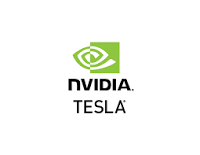

 Voki not saving
Voki not saving
My students are using Voki and the "Publish" or save option is not working. When they click "publish" nothing happens. How can they save their work?

Hello Malissa -
Your note followed closely the release of our new Voki Editor which may have been the reason you saw a problem. Although we were not able to see the same problem, we have since deployed a number of updates to address several peripheral issues, as well as making the "Save" button more prominent.
We are not aware of any open issue or problem at this point. Please let us know if you are still experiencing this problem.
Best regards,
Gil

 Adding a YouTube video to a Voki classroom presentation
Adding a YouTube video to a Voki classroom presentation
I have been attempting to add a YouTube video to a voki presentation. It seems easy enough, but nothing works. I add the link and click insert video, but after that nothing occurs. What do I need to do to get a youtube video in my presentation?

Hello!
The video does not play when you are editing the presentation - but when the presentation plays/runs.
Play the presentation to see the video play.
Hope this helps,
Gil
The Voki Team

Hi -
Your best bet is to send us a note at sales@voki.com and we will get back to you and if appropriate coordinate a time for a call.
Best regards,
Gil
The Voki Team

 Unexpected Charge
Unexpected Charge
I tried voki in May 2017. It was ok but not something I needed once my job changed. I canceled my account. Suddenly in May of 2018 I am getting charged again and have been for at least the last five month!!! I wasn’t even in school!! Why has my account suddenly become active again even though I have not used it in years?!?

Hello -
You must set your account billing setting to "Automatic Billing" - and your annual account extended automatically when it was time for the license to renew.
We do send out automatic emails btw - you would have been informed, though sometimes emails end up in spam.
Anyway - if you prefer we'll issue a refund and cancel your subscription.
Just send us a note at support@voki.com and we'll take care of that for you.
I do encourage you to take a close look at Voki - a lot has changed in the past year! You may want to check it out.
Best,
Gil

 HTML5 and Javascript
HTML5 and Javascript
Any news or plans to upgrade voki to use JavaScript or some other web technology? Flash is pretty much at end of life.

I came across this old post - and for avoidance of doubt, I'd like to clarify that in keeping with technology updates, the last vestiges of Flash technology were removed from the product about 3 years ago.
Like many other rich media and animation products, Voki did have its technical origins using Flash technology, which was the leading solution at the time. But as technology evolved. and other solutions became available, Flash was gradually deprecated from platforms and browsers. Consequently Voki was migrated to use HTML5 technology, which is universally supported, including on mobile devices.
I hope this helps.
Regards,
Gil
The Voki Team

Hello!
In our testing, it does save the recording, as well as the background, and all the attributes of the character.
There seems to be a unique problem on your device - which we are unable to recreate.
Would love to get more information so that we can help.
Did you in fact re-enable permissions for the app to access the image gallery as I suggested?
Was this permission in fact disabled as we suspected?
Did you try saving / downloading new Vokis after making this change?
(note that any previous save attempts will never "show up" - as access was previously disabled )
Please try again and let me know exactly what you see when you press the Gallery button.
It is also possible that you are running an older version of the app, or that your app installation is bad/corrupt (this is rare).
That's why, if you try again and it still does not work - I recommend clearing the voki app from your ipad and re-installing it from the app store.
Let me know

 Audio Loop
Audio Loop
I'm using a free version of the creator for my classes. In the latest, my audio automatically loops, clipping off the last word in the speech-to-text feature. I've used Voki for a couple of years, but I've never had this problem.
Any ideas?

Neither have I - and it is troubling.
For starters I'd like to ask that you clear your browser cache & try again - could be a problem with bad content stuck in your browser cache.
If that does not cure the problem - please contact support@voki.com - describe the problem and include a link to the page where this problem can be seen. We will investigate.
Thanx!

 I guess I did not read the fine print
I guess I did not read the fine print
I guess I did not read the fine print or perhaps bought the wrong plan, but why is the Voki Logo still appearing in my published work? I thought it was supposed to be "ad free".

Hello -
We do not display ads to our paying subscribers and their students.
We do display our Voki logo with pride, and we do not consider it to be an 'ad' - though I can see how one might disagree. Many paid products display the creator's logo, both online and offline. From vehicles to sneakers to software products - this is not unusual.
We offer a non-labeled & white labeled version of our speaking characters under our SitePal product which is intended for business use. Please check it out at - www.sitepal.com
Best,
Gil
Customer support service by UserEcho






